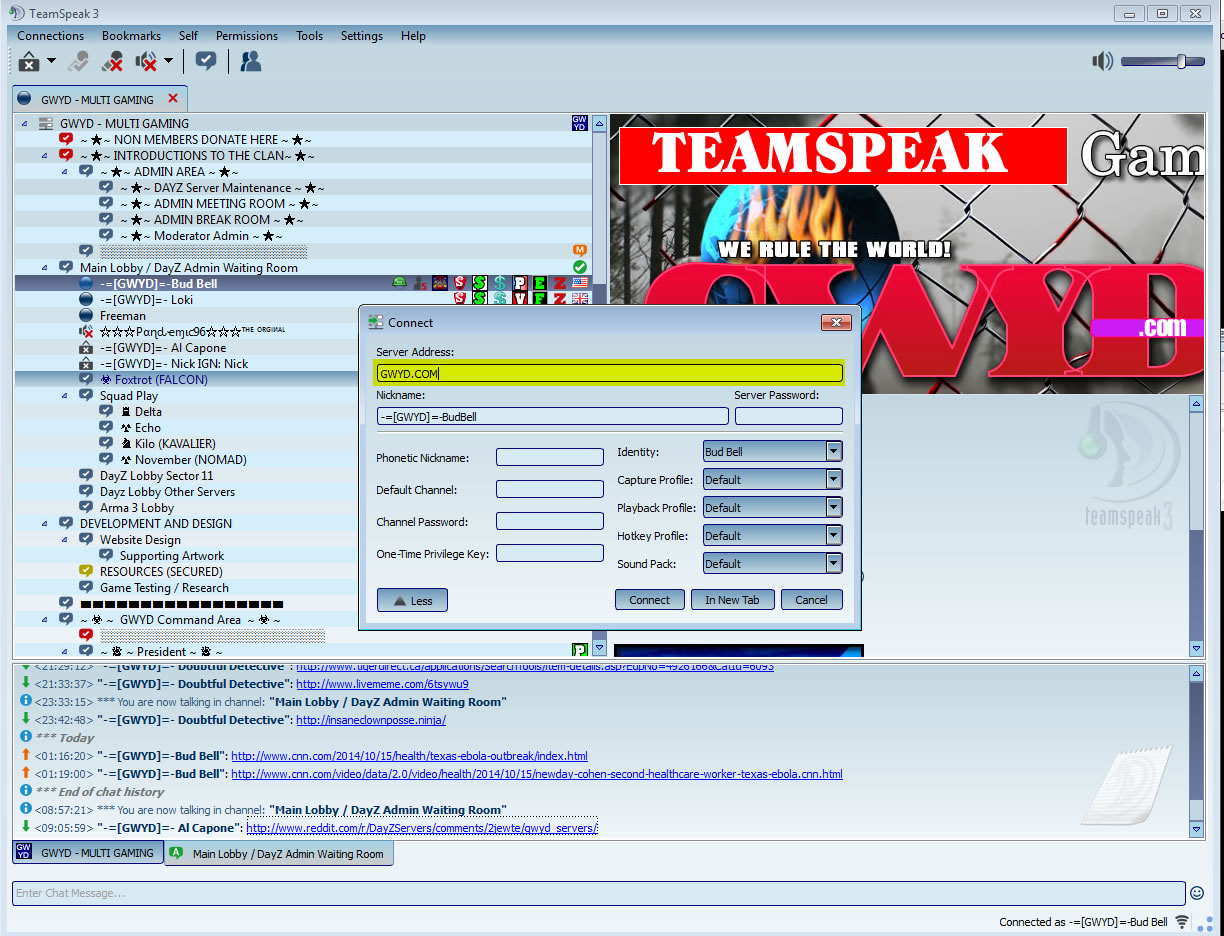New To The Server? Don't Know Where To Start? This Guide Is For You!
Teamspeak 3
Teamspeak is the program we use to communicate via voice chat. It can be run in the background and doesn't impede any gameplay and is a great tool for teaming up. Rather than typing out what you're trying to say you can SPEAK!!!
After downloading its time to setup. Select Options under the Settings menu.
Options.
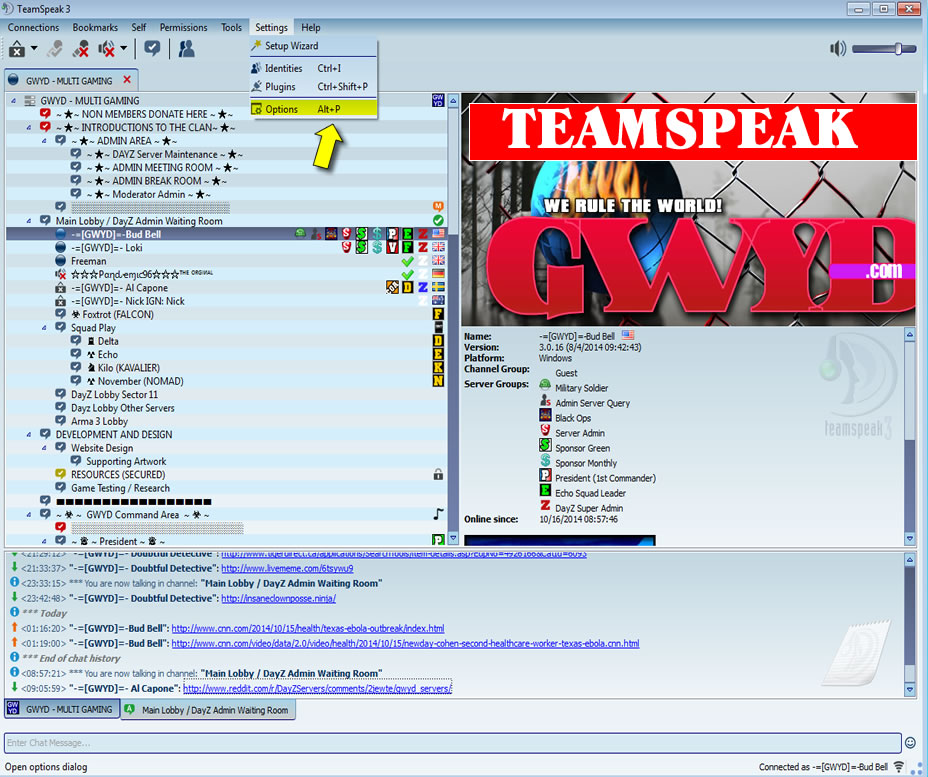
Next step is to select capture and setup your microphone. Here you can choose push to talk or voice activation. Make sure to use the test feature to make sure it works correctly!
capture.
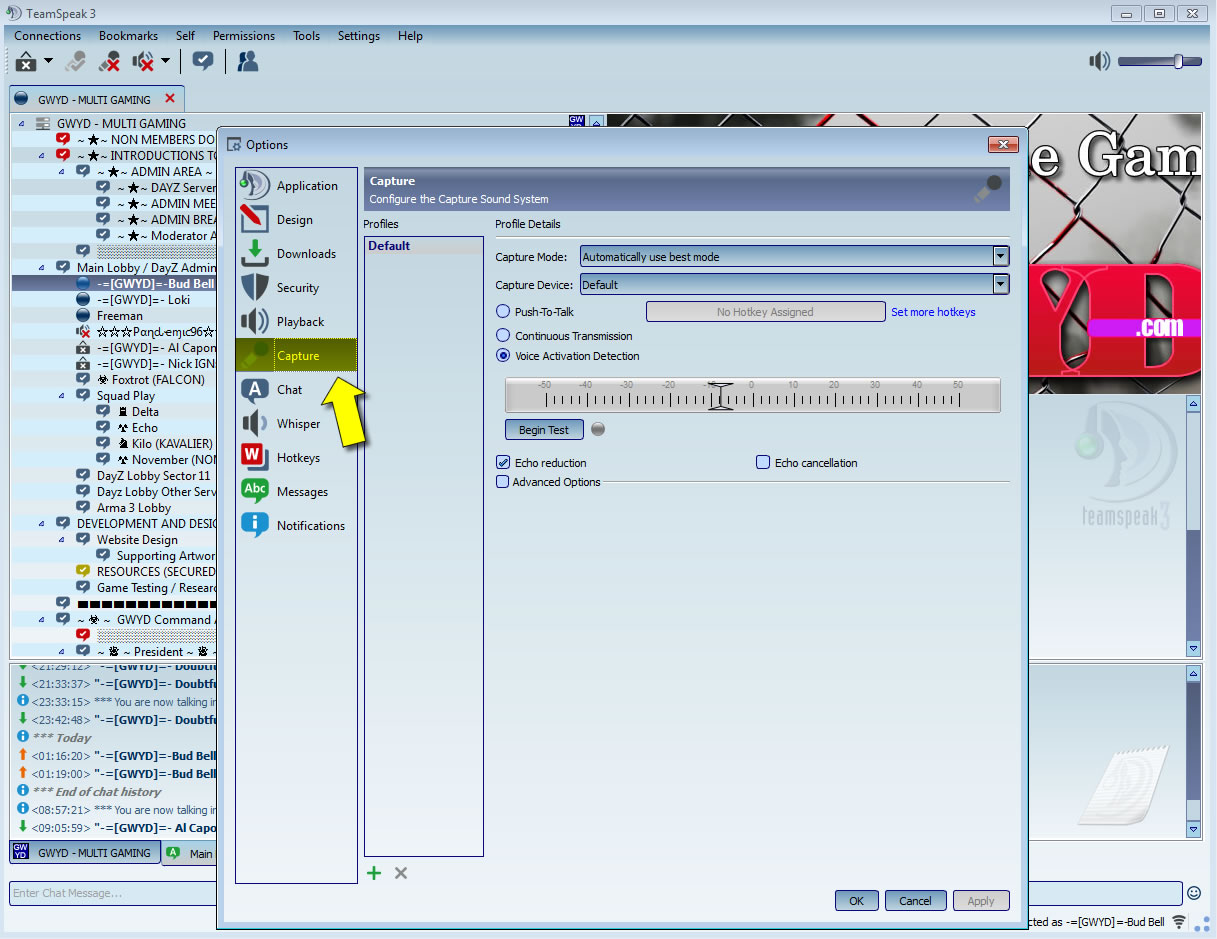
Congratulations! You are ready to connect and start talking to people! Choose Connect under the Connections menu in the top left.
Connections.

Finally you type in our IP: GWYD.COM and set your own nickname. Not "Bud Bell"!!!